


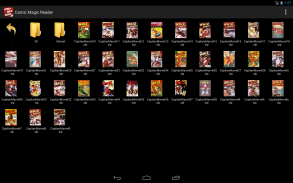
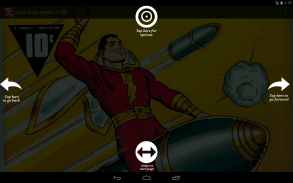
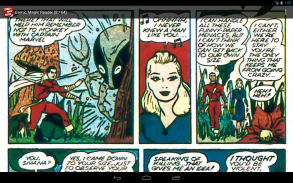
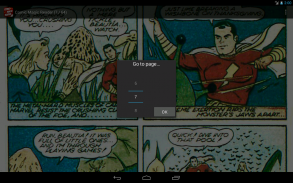
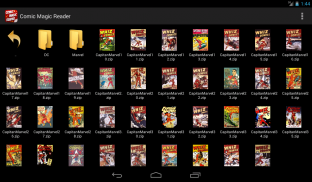
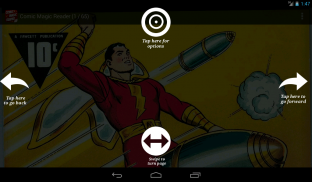
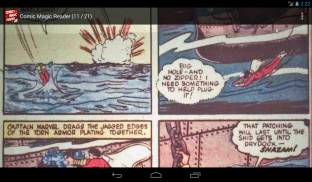
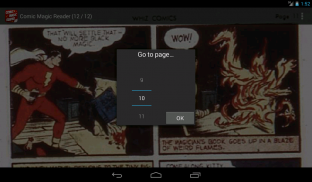



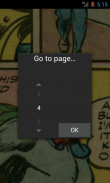

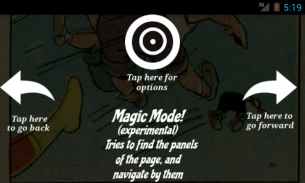
Comic Magic Reader

คำอธิบายของComic Magic Reader
Comic Magic Reader is a fast and smart reader for comics.
v1.1.4
-You can now delete comics and folders with a long press
v1.1.3
- Fix bug on open files with internal folders
- Add an option for don't show the front pages (to speed directory browse)
It has the following features:
- File browser to search comics
- Front pages preview
- You can advance page by swipe the image, or with a tap on the border of the screen
- Pinch zoom and double tap zoom
- Comics on formats cbz, zip, cbr and rar
- Different fit modes. The app fit the image width by default, but you can change it to fit height, the complete image, or even... the magic mode!
- The magic mode is an experimental feature, that tries to detect the panels of the page, and navigate by zooming them. In some comics the detection is awesome, in some comics doesn't work at all.
- Brightness adjustment with the volume buttons
- The app will remember the last read page of your comics
Comic Magic Reader is free software. You can get the source code at:
https://github.com/pabloalba/komics/
You can also follow me at twiter: @_pabloalba_
</div> <div jsname="WJz9Hc" style="display:none">การ์ตูนเมจิก Reader เป็นผู้อ่านอย่างรวดเร็วและสมาร์ทสำหรับการ์ตูน
v1.1.4
ตอนนี้คุณสามารถลบการ์ตูนและโฟลเดอร์ที่มีการกดแบบยาว
v1.1.3
- แก้ไขข้อผิดพลาดในการเปิดไฟล์กับโฟลเดอร์ภายใน
- เพิ่มตัวเลือกที่ไม่แสดงหน้าด้านหน้า (เพื่อดูไดเรกทอรีความเร็ว)
มันมีคุณสมบัติดังต่อไปนี้
- ไฟล์เบราว์เซอร์ในการค้นหาการ์ตูน
- หน้าด้านหน้าดูตัวอย่าง
- คุณสามารถเลื่อนหน้าโดยรูดภาพหรือแตะที่ขอบของหน้าจอ
- ซูมหยิกและแตะซูมคู่
- การ์ตูนในรูปแบบ CBZ ซิป CBR และ RAR
- โหมดแบบที่แตกต่างกัน app ที่พอดีกับความกว้างของภาพโดยเริ่มต้น แต่คุณสามารถเปลี่ยนได้เพื่อให้พอดีกับความสูงของภาพที่สมบูรณ์หรือแม้กระทั่ง ... โหมดมายากล!
- โหมดมายากลเป็นคุณลักษณะการทดลองที่พยายามที่จะตรวจสอบการติดตั้งของหน้าและนำทางโดยซูมพวกเขา ในการ์ตูนบางส่วนการตรวจสอบจะน่ากลัวในการ์ตูนบางส่วนไม่ได้ทำงานเลย
- การปรับความสว่างที่มีปุ่มปรับระดับเสียง
- app จะจำหน้าอ่านล่าสุดของการ์ตูนของคุณ
การ์ตูนเมจิก Reader เป็นซอฟต์แวร์ฟรี คุณจะได้รับรหัสแหล่งที่มาที่
https://github.com/pabloalba/komics/
นอกจากนี้คุณยังสามารถปฏิบัติตามฉันที่ twiter: @_pabloalba_</div> <div class="show-more-end">




























